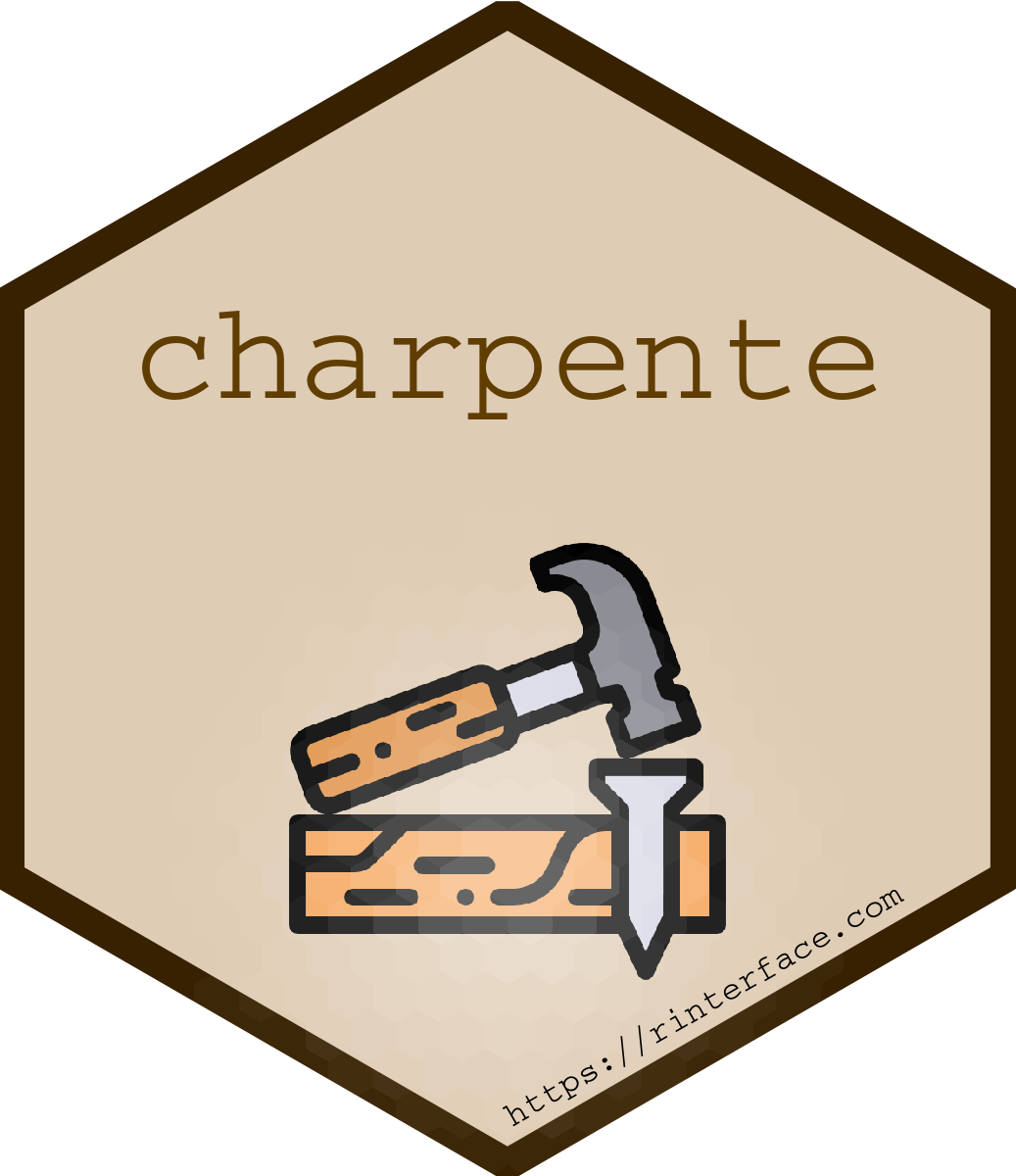Outstanding User Interfaces with Shiny
David Granjon
2021-11-04
R in Pharma
Hi there 🍕
We're in for 20 minutes of fun!
- Grab a ☕
- Make yourself comfortable 🛋 or 🧘

David
Senior Expert Data Scientist, Novartis
Introduction
Shiny
{Shiny}is about 10 years old 😲😲😲.- Today, many tools can make your apps shining.
- Let's review some of them ...
What I will share today
How it started ...
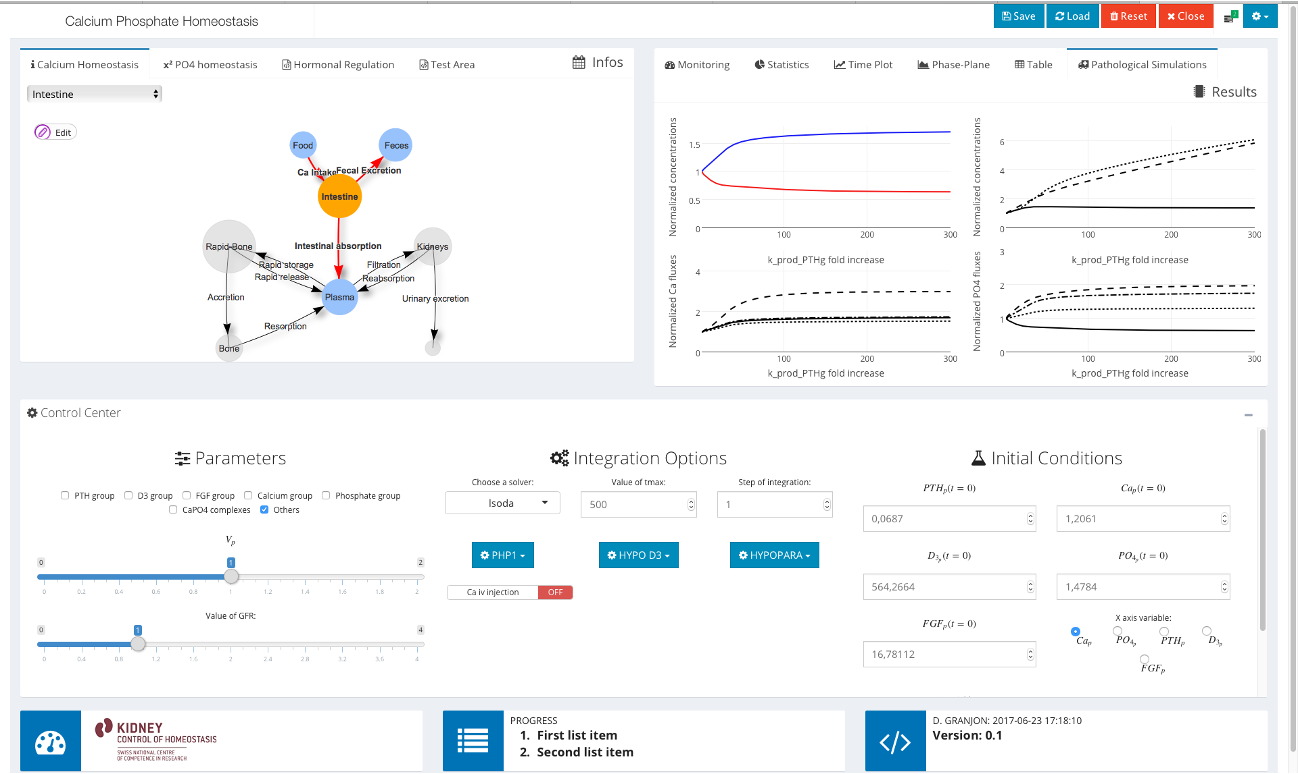
What I will share today
How it started ...
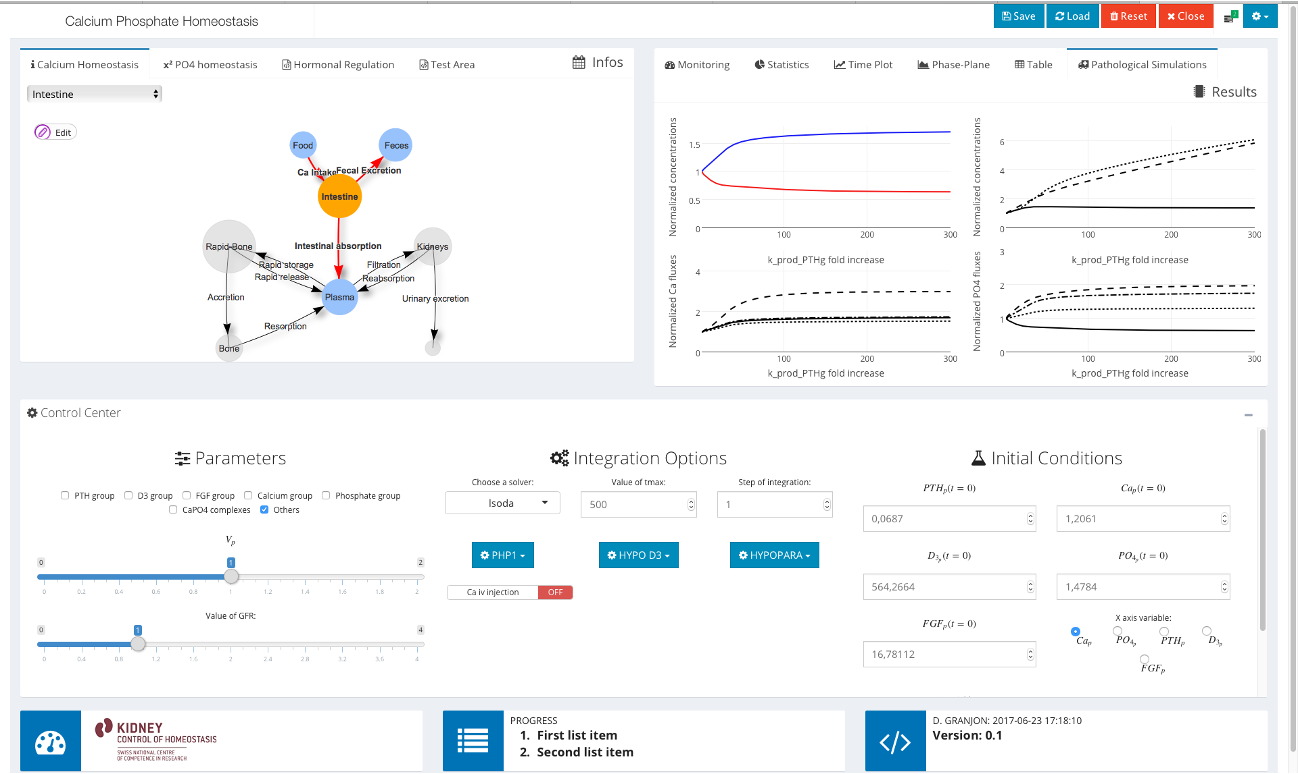
... 1 years after
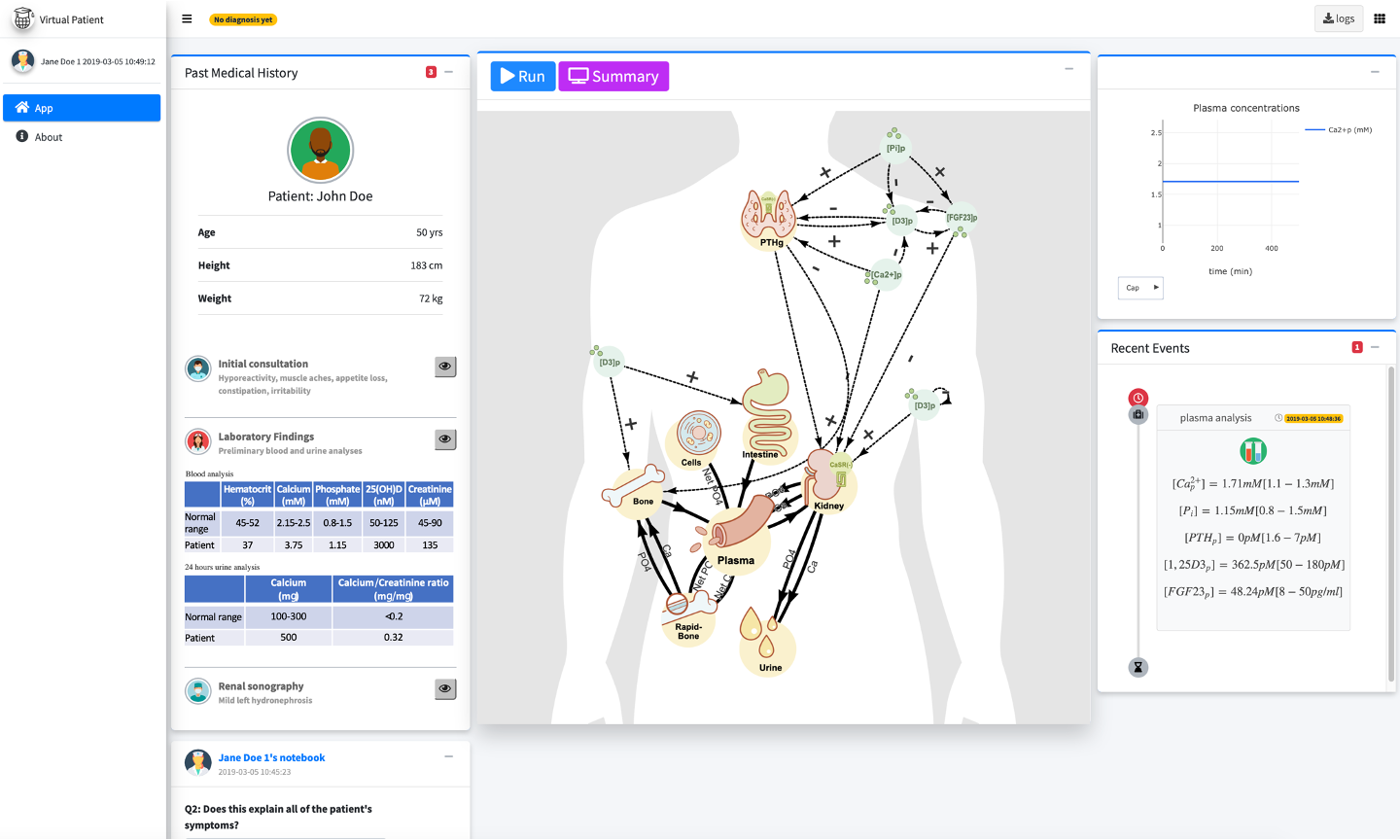
From the simplest app ... 👶
Is this a Shiny app ❓
What's the difference ❓
- 111 lines of CSS.
What's the difference ❓
111 lines of CSS.
29 lines of JavaScript code.
What's the difference ❓
111 lines of CSS.
29 lines of JavaScript code.
2 png images (dj gear + rotating wheel).
What's the difference ❓
111 lines of CSS.
29 lines of JavaScript code.
2 png images (dj gear + rotating wheel).
36 lines of R code (
{wavesurfer}htmlWidget).
What's the difference ❓
111 lines of CSS.
29 lines of JavaScript code.
2 png images (dj gear + rotating wheel).
36 lines of R code (
{wavesurfer}htmlWidget).Few custom HTML tags.
What you'll learn today
Tweak apps style with CSS and Sass
- CSS basics.
- How Sass may help you:
{sass}. - High level CSS and Sass tools:
{bslib}and{fresh}.
Unleash app interactivity with JavaScript (JS)
- Discover how Shiny deals with inputs.
- Add React and any JS framework with
{packer}. - Optimize your app with custom handlers.
Create a new template from scratch
- Discover
{charpente}.
Sorry I don't have time ...
- Discover
{truelle}. - Use preexisting templates.

🎨 Tweak with CSS and Sass 🎨
What is CSS?
CSS stands for Cascading Style Sheets,
Apply CSS
- Mechanism:
selector { property: value;}- With Shiny:
tags$style( "p { color: red; } ")But CSS becomes messy 🗑
- Easy to repeat yourself.
- Difficult to read and maintain: 🍝 spaghetti 🍝.
- It's just a mess ...
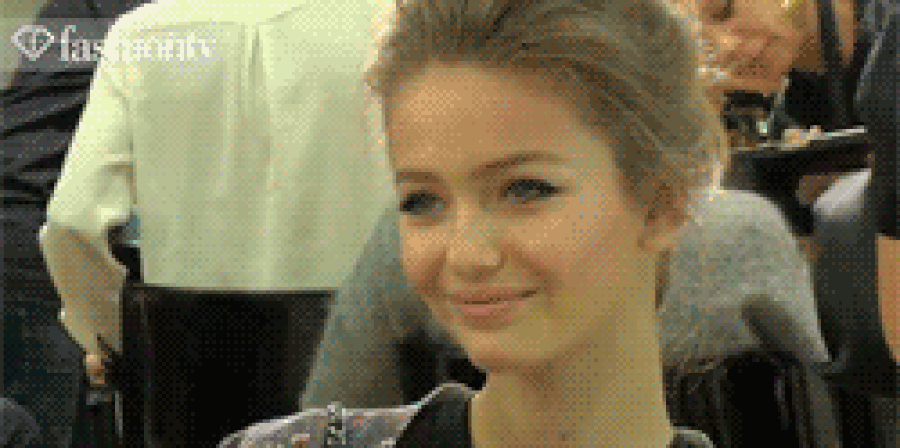
Tidy your CSS with Sass 🧹
- Sass = Syntactically Awesome Style Sheets.
- Programmable: variables, functions, loops, operators, modules, ...
- Modern web development workflow.
- DRY programming.
- Will motivate you to learn more CSS.
Tidy your CSS with Sass 🧹
- Sass = Syntactically Awesome Style Sheets.
- Programmable: variables, functions, loops, operators, modules, ...
- Modern web development workflow.
- DRY programming.
- Will motivate you to learn more CSS.
An R interface exists: {sass}.
install.packages("sass"){sass} in action
library(sass)rule1 <- ".class-1{ color: $color; }"rule2 <- ".class-2{ background-color: $color; }"sass(input = list(color = "purple", rule1, rule2))#> /* CSS */#> .class-1 {#> color: purple;#> }#> #> .class-2 {#> background-color: purple;#> }sass( list( a = 2, b = 4, "@function multiply($parm1, $parm2) { @debug 'parm1 is #{$parm1}'; @debug 'parm2 is #{$parm2}'; @return $parm1 * $parm2; }", ".my-class { width: multiply($a, $b) * 1px; }" ))stdin:4 DEBUG: parm1 is 2stdin:5 DEBUG: parm2 is 4#> /* CSS */#> .my-class {#> width: 8px;#> }sass(input = list( colors = c("green", "red"), "@each $color in $colors { .alert-#{$color} { color: $color; } }"))#> .alert-green {#> color: green;#> }#> #> .alert-red {#> color: red;#> }# CSS to include in your appcss <- sass( sass_layer( defaults = list( turquoise = "#03a4ff", cyan = "#e705be", green = "#f3d6e9", yellow = "#fdaf2c", red = "#ff483e", "scheme-main" = "hsl(0, 0%, 10%)" ), rules = sass_file( input = system.file( "sass/bulma/bulma.sass", package = "OSUICode" ) ) ))Isn't there something easier?
Isn't there something easier?
{fresh}
- Built on top of
{sass}. - For
{shiny},{shinydashboard}, ...
install.packages("fresh")Isn't there something easier?
{fresh}
- Built on top of
{sass}. - For
{shiny},{shinydashboard}, ...
install.packages("fresh"){bslib}
- Built on top of
{sass}. - For
{shiny}. - Live theming widget.
- Dynamic theming.
- Conditional rendering.
- ...
install.packages("bslib")A dark theme with {fresh}
library(fresh)dark_theme <- create_theme( bs4dash_vars( navbar_light_color = "#bec5cb", navbar_light_active_color = "#FFF", navbar_light_hover_color = "#FFF" ), bs4dash_yiq( contrasted_threshold = 10, text_dark = "#FFF", text_light = "#272c30" ), bs4dash_layout(main_bg = "#353c42"), bs4dash_sidebar_dark( bg = "#272c30", color = "#bec5cb", hover_color = "#FFF", submenu_bg = "#272c30", submenu_color = "#FFF", submenu_hover_color = "#FFF" ), bs4dash_status(dark = "#272c30"), bs4dash_color(gray_900 = "#FFF", white = "#272c30"))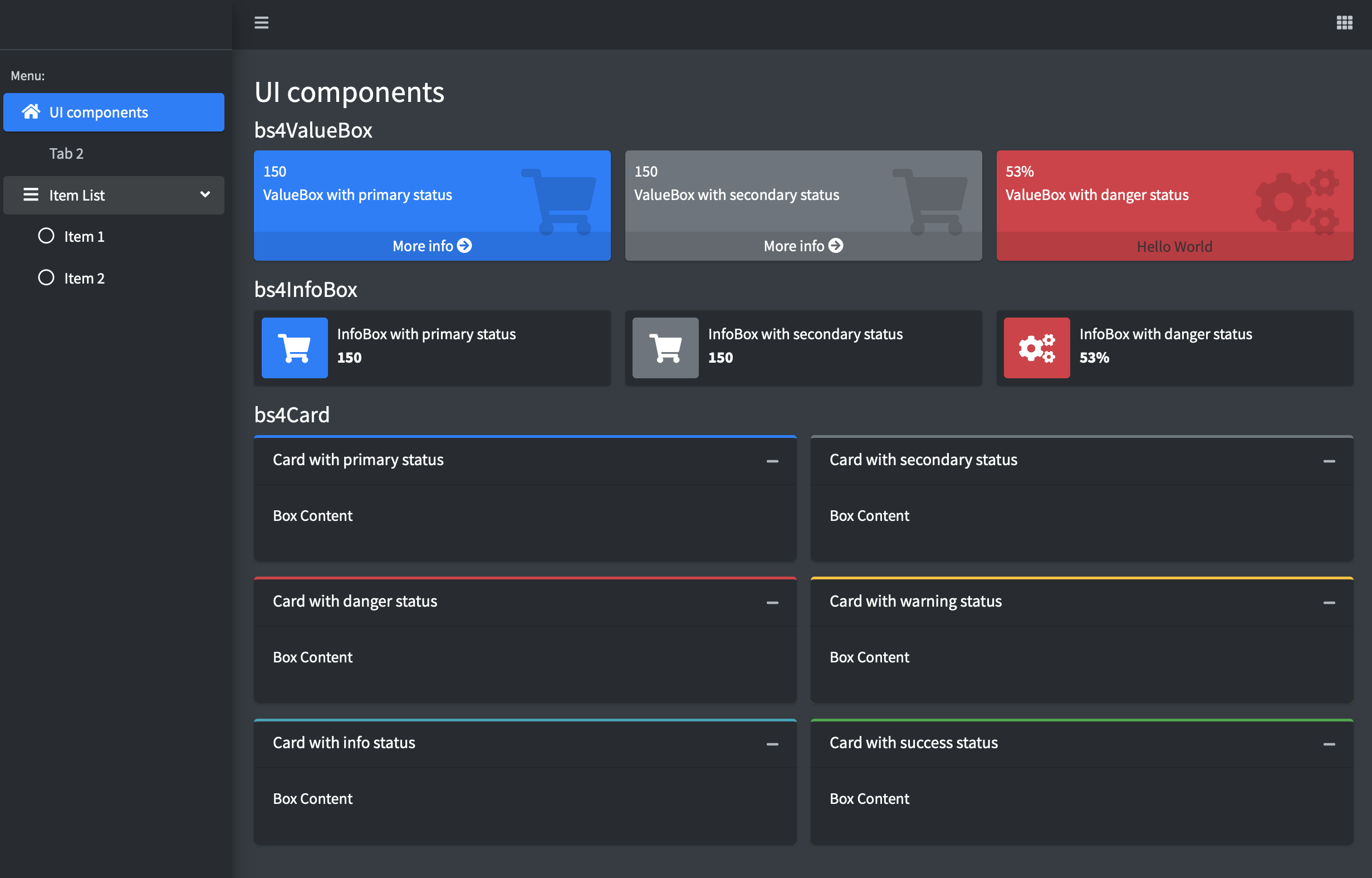
A neon theme with {bslib}
library(bslib)bslib_neon_theme <- bs_theme( version = 4, bg = "#000000", fg = "#FFFFFF", primary = "#9600FF", secondary = "#1900A0", success = "#38FF12", info = "#00F5FB", warning = "#FFF100", danger = "#FF00E3", base_font = "Marker Felt", heading_font = "Marker Felt", code_font = "Chalkduster")bs_theme_preview(bslib_neon_theme, with_themer = FALSE)Dynamic theming example
Static plot (base R, ggplot2, ...) theming requires {thematic}.
Dynamic theming with {bs4Dash}
Conditional rendering
Only 1 code base, 2 possible outputs 😎️
BS4 accordion
BS5 accordion
💃 Unleash interactivity with JS 💃
CSS does not solve all issues
What can JS do for me ❓
- Add new input widgets.
- Lighten the R logic be delegating some tasks to JS.
- More interactive apps.
- Overall, a better user experience.
Unleash app interactivity: example
JS code can also become messy
JS code can also become messy
- How do I include JS in my Shiny project ❓
JS code can also become messy
How do I include JS in my Shiny project ❓
What are the best practices around JS code management ❓
JS code can also become messy
How do I include JS in my Shiny project ❓
What are the best practices around JS code management ❓
Let's try to bring some answers ...
Relevant R/JS projects
- A
{usethis}for JavaScript/R projects. - Supports Shiny outputs, inputs, htmlwidgets, extensions, ...
- Predefined templates: React, Vue, Framework7.
install.packages("packer")remotes::install_github("JohnCoene/packer")We call:
golem::create_golem(...)packer::scaffold_golem(framework7 = TRUE)packer::bundle()- Sets all the necessary structure (npm, loaders, webpack, ...).
- So that you don't have to worry too much.
Application to Framework7
- Framework7: first class mobile web framework.
R in Pharma 2021 RinteRface workshop.
Advantages:
- No need to develop a Shiny extension.
- Faster app.
- Ease collaboration with front end dev.
Optimize: improve user experience
dummy_task <- reactive({ Sys.sleep(5) 12})output$custom_box <- renderUI({ dummy_task() box( title = "Box", width = dummy_task(), "Box body", background = input$background )})dummy_task <- reactive({ Sys.sleep(5) 12})observeEvent(dummy_task(), { updateBox2( "mybox", action = "update", options = list( width = dummy_task(), title = tagList( shinydashboardPlus::dashboardBadge( "New", color = "red" ), "New title" ) ) )})🧙♀ New template from scratch 🧙♀
Introducing {charpente}
library(charpente)path <- file.path(tempdir(), "mypkg")create_charpente(path, license = "mit")# Once the package is created and opened# Look for all bulma flavorsget_dependency_versions("bulma")# Download bulma locallycreate_dependency("bulma")# Create JS handlercreate_custom_handler("modal")# Create input bindingcreate_input_binding("myinput")# Compress JS for productionbuild_js()devtools::load_all()🚄 Sorry I don't have time 🚄
Use existing templates: 
Built on top of Framework7.
- Native look and feel for iOS and Android
- PWA support:
- Can be installed on the device ...
- ... But run via a web browser.
- Provide offline features (don't expect too much).
- One code base (web languages).
- ... also works for desktop apps 😏